BCC MigrationEngine for Mail
A server-based solution, providing an automated transfer of (encrypted) emails, calendars, tasks, and contacts. Crafted for complex and compliance-sensitive enterprises, always maintaining full GDPR compliance.
What is your challenge? HCL Domino to Office 365, Exchange to HCL Domino, Exchange to Exchange/M365, Microsoft 365 to Google Workspace.
Built for:



.jpeg)

The Challenge
We know migrating to a new platform is risky. With nearly 300 billion mails being sent every day, e-mail is the backbone of your company. Downtime, lost mails, missing calendars, incomplete contact data are not an option. In short, it’s like changing tires on a car while the vehicle is moving at 50 mph.
When initiating a migration, businesses encounter formidable obstacles that threaten the very essence of a smooth transition. The challenge of losing vital data from mails, including properties such as sender information, receiver details, timestamps, to calendar entries, tasks, and contacts leading to a chaotic and time-consuming sorting process, stands as a stark reality. Meanwhile, the safeguarding of the naturally sensitive business emails becomes paramount, with the absence of robust security measures risking data breaches and eroding customer trust.
Compounding on these operational challenges is the absence of migration reports and monitoring. Without these reports, businesses don't know for sure if their mailboxes are moved accurately. This lack of real-time progress tracking makes it hard to ensure the success of the migration and plan for what comes next.
But here's where BCC MigrationEngine steps in – it's the solution you need.
Your Seamless Gateway to Effortless Mail Migration
Embark on a migration journey like never before with BCC MigrationEngine, the best in class mail migration solution in terms of efficiency and security. BCC MigrationEngine boasts a cutting-edge server-based architecture, ensuring high-performance 64-bit multi-threaded migration. Seamlessly transferring mails, calendars, tasks, contacts, and more has never been this effortless. The power of automation and cutting-edge features take the hassle out of migration and redefine your migration experience, ensuring not just a transition but a transformation.
Why MigrationEngine?
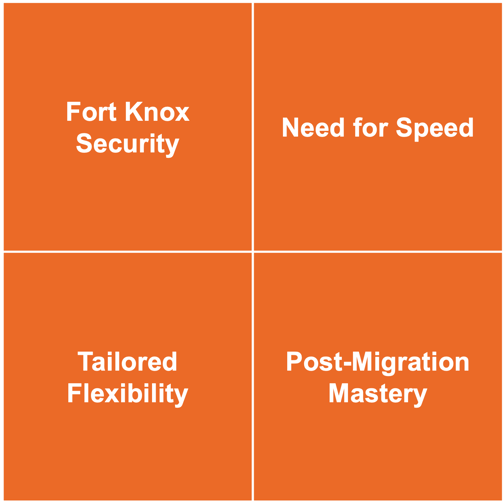
- Fort Knox Security: Your data's security is our priority. To guarantee highest security standards, MigrationEngine eliminates human access to mail data during migration, does not need client migration farms with technical user accounts, and ensures no temporary storage of mail data. Your information remains confidential throughout the entire migration.
To highlight our commitment to security, we are proud to offer the only solution worldwide to offer automated processing of encrypted emails. - Need for Speed: We get it done fast, without comprising on security. Experience a faster migration cut over with the flexibility to start with a small mail subset, say the last 2 weeks of mail traffic. Scale effortlessly by utilizing additional server instances, either on-premises or in the cloud, for a migration process that adapts to your needs.
- Tailored Flexibility: We tailor our solution to your specific needs. Customize migration settings based on policies that comply with specific user group requirements and empower your internal IT staff or users with the customizable self-service portal for on-demand migrations. Say goodbye to performance bottlenecks that previously slowed you down, by eliminating all hurdles during the migration process.
- Post-Migration Mastery: MigrationEngine doesn't just stop at the main migration phase. Once you hit post-migration, choose to migrate 100% of mail, a subset to the production Domino mail file, or the rest to the Domino Archive mail file at any time. The best thing, future migration projects, like M&A or SpinOffs, become a breeze.
BCC MigrationEngine for Mail is the culmination of our commitment to making your migration experience as smooth and risk-free as possible. We offer you the assurance that your email migration will be executed with the utmost precision and minimal disruption, ensuring your business keeps moving forward. Say goodbye to the anxiety of migrating and let us help you navigate this crucial change effortlessly. Your business deserves nothing less.
Features of BCC MigrationEngine for Mail
- Unique Benefits
- Migration Process
- Prerequisites for Your Migration
Unique Benefits
- Encryption Unleashed: MigrationEngine stands alone as the only solution offering automated processing of encrypted emails. Your data stays secure, no matter the complexity.
- Tailor-Made Excellence: Customize MigrationEngine to meet the most complex customer requirements without compromising on advantages. A smooth migration is guaranteed, regardless of the intricacies involved.
- Insightful Reporting: Dive into detailed logging and reporting of migration events with statistics and reports that are easy to understand. Optional Power BI based reporting takes your insights to the next level.
- BCC Workflow Mastery: Wrap the migration process with pre and post jobs using MigrationEngine's BCC Workflow Engine. Execute tasks like PowerShell scripts, batch files, or other migration tasks seamlessly, automating elements beyond the migration itself.
Migration Process
Find below our sophisticated migration process with which we have successfully migrated hundreds of businesses. From problem analysis, project planning and preparations to execution and post-migration evaluation, we cover it all!
1) Needs & problem analysis with our experts
Your migration journey with BCC begins with a comprehensive needs and problem analysis led by our seasoned experts. Our team delves deep into understanding the unique challenges and requirements that constitute your problem. During this process we schedule a face-to-face call for you to share concerns and intricacies for us to consider. This is also an excellent opportunity to ask any other questions. Our experts will do their best to answer and guide you through the project.
2) Analysis of infrastructure and data with BCC MigrationEngine Analyse
MigrationEngine Analyse enables you to separately analyse your mail files to determine how much you have to migrate, and also to categorise the mail into groups that will migrate, won't migrate, you don't want to migrate. Additionally, you can get exact counts on the number and volume taken by attachments and the number of encrypted emails each of your users have.
3) Fix migration timeline
After completing the problem and data analysis, we establish the migration timeline together with you to ensure alignment with your internal deadlines and commitments. Drawing from our extensive experience in executing the most complex and intricate migrations, we tailor a timeline that suits their unique needs. Our experts will not only provide best-practice recommendations on structuring the timeline efficiently but also point out potential threats to meeting your internal deadlines. Of course we provide proactive recommendations and solutions to mitigate any challenges that may arise during the migration process.
4) Execution
With the plan and framework in place, we seamlessly move into the execution phase! This involves the Initialization phase, where we set up and configure accounts in the destination systems and ensure internal enablement. Following this, we kick off the mail migration process, commencing with a thorough test and pilot migration to test the migration environment and procedures. Once successfully completed, the serial migration is executed, with each step accompanied and carefully documented by our team. Finally, cutover!
Post-mail migration, we guide you through configuring your archive for a comprehensive and tailored post-migration experience. Check our proven post-migration solution, ActiveArchive, to find out more about how to access and convert old archives in a browser-compatible format.
5) Evaluation
Upon completion of the migration, we conduct a comprehensive assessment, compiling a detailed report that encapsulates the project's performance data and highlights any challenges encountered and how they were solved. Our commitment to transparency extends to presenting this report directly to you, providing a clear and detailed understanding of the migration journey. During the evaluation stage you will have the opportunity to provide direct feedback, which we strongly encourage. This way we ensure a collaborative approach and continuous improvement for future migrations.
Prerequisites for Your Migration
Before executing a migration with BCC MigrationEngine, we recommend checking the following basic technical requirements:
- Who has the administration rights on MigrationEngine server on an operating system level?
- Who has the HCL Domino / Notes administrator rights?
Our hardware recommendation:
- RAM: 32 GB
- Disk space: 100 GB
The BCC Mail Migration Engine can be installed on these Domino Server versions.
Domino Server Versions
|
|
Windows 32 |
Windows 64 |
|
IBM Domino 9.0.1 FP 8 or higher |
|
✔️ |
|
HCL Domino 10.0.x |
|
✔️ |
|
HCL Domino 11.0.x |
|
✔️ |
|
HCL Domino 12.0.x |
|
✔️ |
|
HCL Domino 14.0.x |
|
✔️ |
Supported Source and Destination Systems
|
|
Source systems |
Target |
|
IBM Domino 8.5.3 - out of support by IBM |
✔️ |
|
|
IBM Domino 9.0.x |
✔️ |
✔️ |
|
HCL Domino 10.0.x |
✔️ |
✔️ |
|
HCL Domino 11.0.x |
✔️ |
✔️ |
|
HCL Domino 12.0.x |
✔️ |
✔️ |
|
HCL Domino 14.0.x |
✔️ |
✔️ |
|
|
|
|
|
Exchange 2013 |
✔️ |
✔️ |
|
Exchange 2016 |
✔️ |
✔️ |
|
Exchange 2019 |
✔️ |
✔️ |
|
Exchange Online (Office 365) |
✔️ |
✔️ |
"Helping companies by supporting their collaboration migration strategy. Best in class supplier of migration tools based on Domino platform, for migrating to Microsoft Exchange, Microsoft 365, and Office 365."

Microsoft Learn: Microsoft 365 migration best practices
"Having known BCC for more than twenty years, I can attest to their remarkable vision, strong ethical standards, and unwavering honesty. Their continuous drive for innovation keeps them at the forefront of the industry. When it comes to migrations, their MigrationEngine is unparalleled in the market."

Henry Bestritsky - Founder and former CEO of Binary Tree
Other BCC products built for Microsoft applications

BCC Affirmatic for Microsoft 365
A single interface for all Microsoft 365 objects to provide precise lifecycle management and governance with self-service workflows for enterprises of any size.
Learn more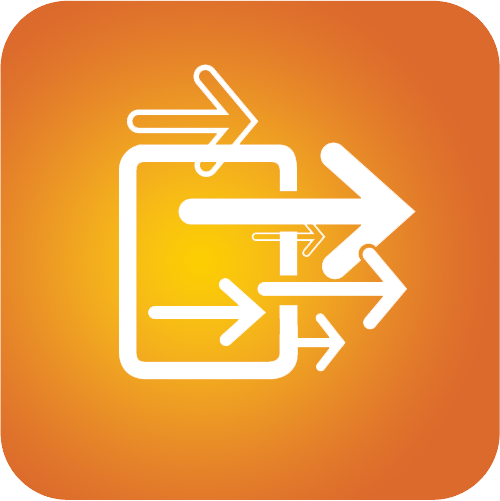
BCC Coexistence Gateway
During the coexistence phase, the BCC Coexistence Gateway supports Domino applications that are sending mail to already migrated HCL Notes users.
Learn more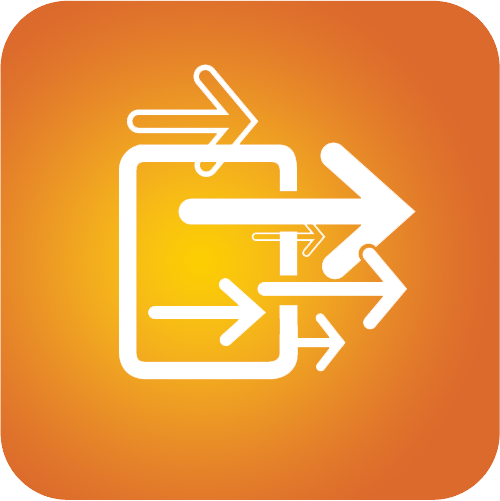
BCC Coexistence Gateway - Free Busy
BCC Coexistence Gateway - Free Busy is a coexistence tool that enables users on Domino to check the calendars for free/busy time on calendars on Microsoft Exchange or Microsoft 365. Tool also works from Microsoft Exchange or Microsoft 365 to Domino.
Learn more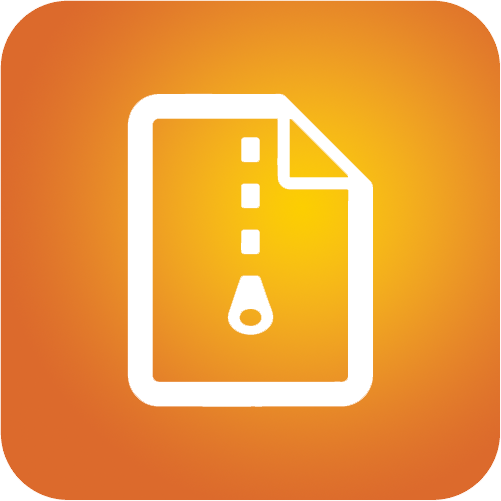
BCC Copilot Connector
Unlock your legacy Domino data with BCC Copilot Connector for Domino.
Learn more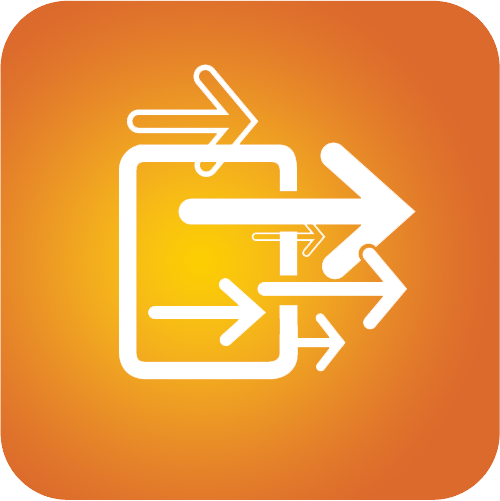
BCC MigrationEngine for Mail
A server-based solution, providing an automated transfer of (encrypted) emails, calendars, tasks, and contacts. Crafted for complex and compliance-sensitive enterprises, always maintaining full GDPR compliance.
What is your challenge? HCL Domino to Office 365, Exchange to HCL Domino, Exchange to Exchange/M365, Microsoft 365 to Google Workspace.
Learn moreOther BCC products built for HCL applications
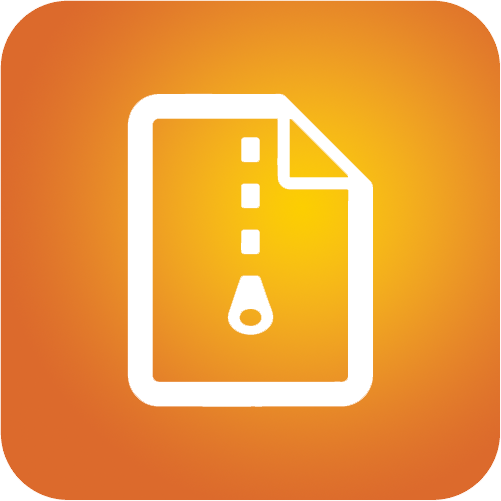
BCC ActiveArchive
With it’s easy to use browser interface, BCC ActiveArchive for HCL Domino archives any HCL Notes applications and transforms the data for further use in different target systems.

BCC Affirmatic for Microsoft 365
A single interface for all Microsoft 365 objects to provide precise lifecycle management and governance with self-service workflows for enterprises of any size.
Learn more
BCC Charon
BCC Charon is a module-based and scalable Unified Messaging platform for HCL Domino environments.
Learn more
BCC ClientGenie
BCC ClientGenie is a comprehensive and feature-rich HCL Notes client administration solution for administrators needing an efficient process to manage their daily HCL Notes client management tasks.
Learn more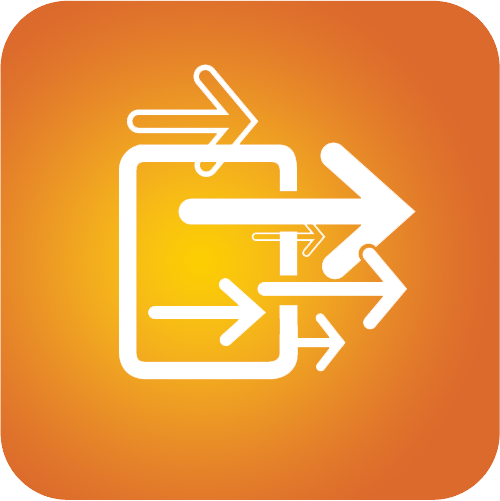
BCC Coexistence Gateway
During the coexistence phase, the BCC Coexistence Gateway supports Domino applications that are sending mail to already migrated HCL Notes users.
Learn more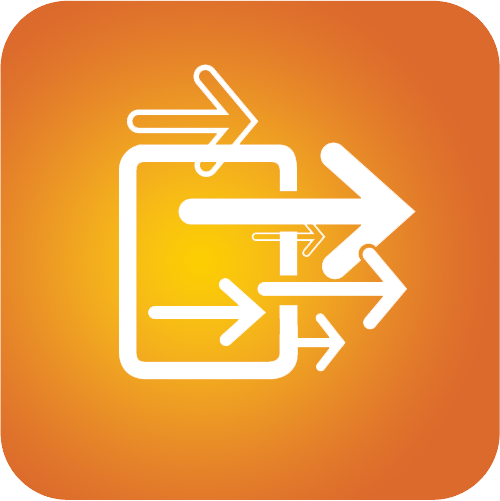
BCC Coexistence Gateway - Free Busy
BCC Coexistence Gateway - Free Busy is a coexistence tool that enables users on Domino to check the calendars for free/busy time on calendars on Microsoft Exchange or Microsoft 365. Tool also works from Microsoft Exchange or Microsoft 365 to Domino.
Learn more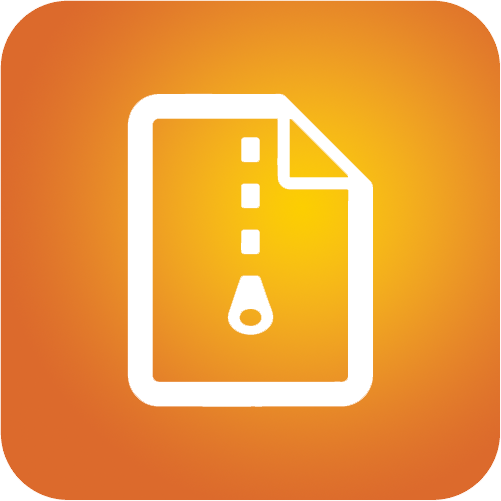
BCC Copilot Connector
Unlock your legacy Domino data with BCC Copilot Connector for Domino.
Learn more
BCC DBTool
BCC DBTool gives you a 360-degree view and management of every Domino database created, changed, or deleted in one place.
Learn moreBCC Domino Analyser
A server extension that enhances data management and security analysis in Domino environments by offering detailed insights into mail and application data.
Learn more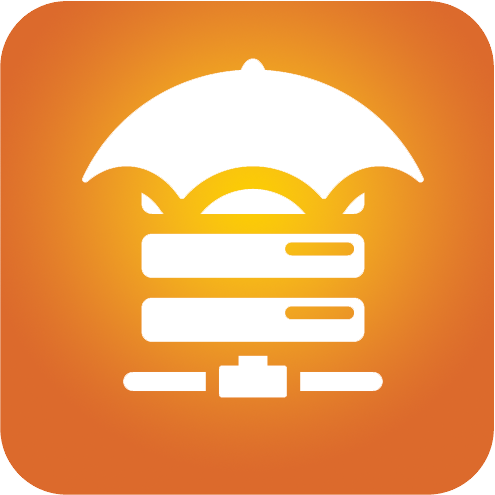
BCC DominoProtect
BCC DominoProtect boosts the security of your HCL Domino environment, prevents unauthorized changes in real-time and ensures regulatory compliance.
Learn more
BCC MailProtect
BCC MailProtect is a one-stop shop for enterprise to protect your mail communication, enhance email-based communication, meet today’s security and compliance requirements.
Learn more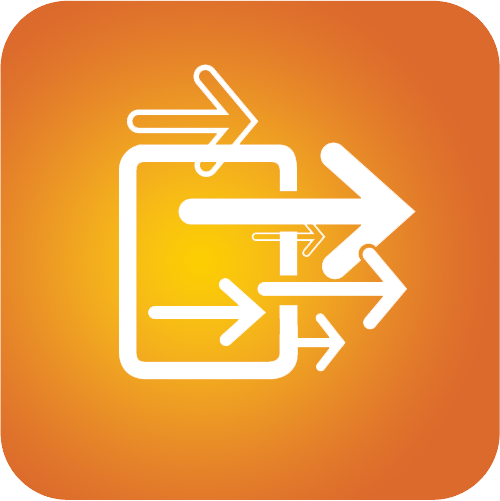
BCC MigrationEngine for Mail
A server-based solution, providing an automated transfer of (encrypted) emails, calendars, tasks, and contacts. Crafted for complex and compliance-sensitive enterprises, always maintaining full GDPR compliance.
What is your challenge? HCL Domino to Office 365, Exchange to HCL Domino, Exchange to Exchange/M365, Microsoft 365 to Google Workspace.
Learn moreView all BCC products

