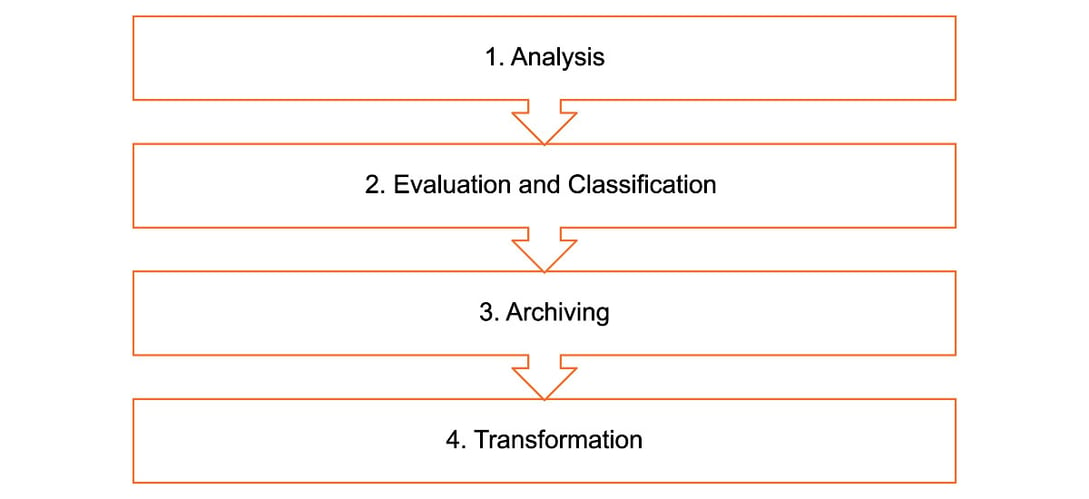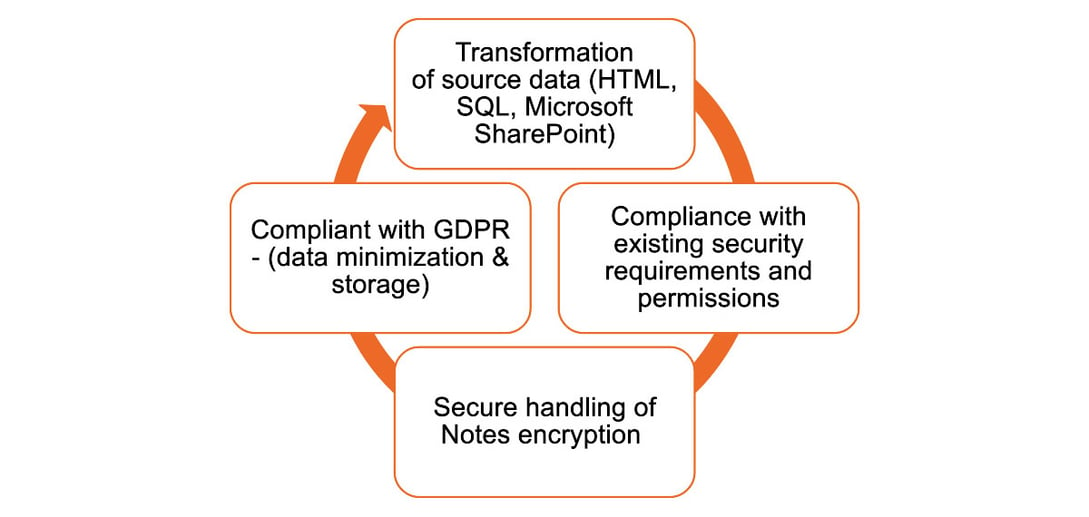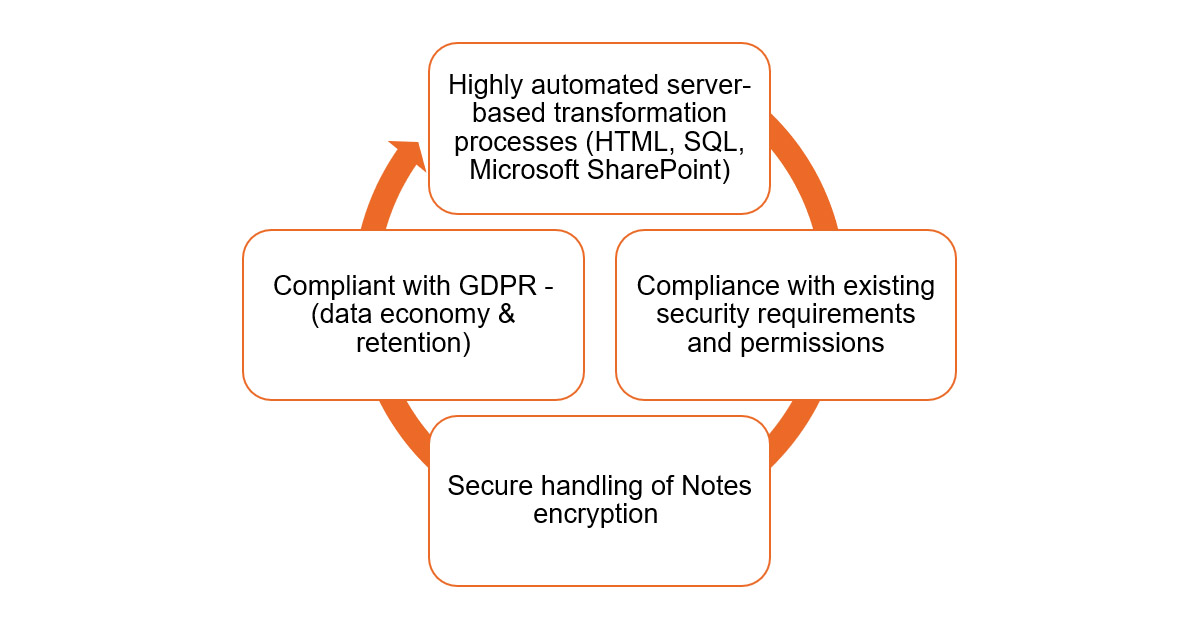

The Challenge
Many organisations are currently looking for a solution that allows them to continue to use their HCL Domino databases in a modern environment, flexibly and without HCL Domino Server. What sounds simple in theory quickly leads to problems in practice.
Notes Mail databases, mail-in databases and Notes Mail archives can usually be archived with a manageable amount of effort. They do not need to be converted to a new target system, as their contents "only" need to remain available for legal and/or information reasons. On the other hand, business-critical Domino applications that are used productively and whose content must also remain available for legal and/or information reasons can often only be rebuilt with considerable effort. It is therefore not surprising that many organisations that have been looking to replace Notes for years are still using Domino databases.
The Solution
BCC ActiveArchive is a server-based solution that allows you to intuitively archive historical email databases and Notes documents from applications and transform operational data into a variety of target formats, such as Microsoft SharePoint or SQL.
It covers all the key issues that matter to you: We take a full inventory and analyse how many Lotus Notes databases you have. We analyse the size of your databases and file attachments and who else is using them. We then draw up a plan tailored to your needs and explain in detail how archiving and transformation work. We show you how to store the data securely in archives and how to access the archived data. We will explain how to prepare the data for new target systems and how best to use the data in Microsoft SharePoint, SQL databases or low-code applications such as Microsoft Power Apps and Mendix. And, of course, we also explain how you can comply with GDPR requirements and ensure audit-compliant access to Lotus Notes data in the archive or in the new target platform.
The Product
Fast, easy and secure! ActiveArchive converts any Notes application, complete with standardised views, into a format compatible with web browsers. Your users can access the content in read-only mode using any web browser.
The software seamlessly integrates your corporate identity via CSS design files, ensuring a consistent look and feel with existing browser applications.
ActiveArchive also works automatically. It evaluates the design of your applications and Notes documents using built-in analysis, so you need to make very few manual design or programming adjustments.
With ActiveArchive, your archived data can be easily integrated and used in new target systems such as Microsoft SharePoint, SQL databases and low-code applications such as Microsoft Power Apps and Mendix.
The Process
We take a clearly structured approach to archiving and transformation, so you always know where you stand. Using our innovative BCC process model, we migrate your data in just four steps:
- Analysis of existing Domino applications
- Evaluation and categorisation of applications
- Archive historical data
- Transform operational data
Learn more about the process model here.
The Added Value
Ease of use and compliance with existing security requirements, encryption and data protection requirements are just some of the added values that make our ActiveArchive product so unique.
Learn more about the added values here.
The Target Systems
ActiveArchive gives you the flexibility to select systems and formats. Lots of customers prefer to archive in HTML, which is an open and generally useful standard that can be moved to other apps later. Encrypted Notes are archived in PDF or PDF/A to maintain the same security level in the target and source systems. Plenty of future-proof platforms are on hand as target destinations. ActiveArchive can convert data to Microsoft SharePoint, SQL databases, and any file systems that can be accessed from the Domino server.
Features of BCC ActiveArchive
- Features
- Release Notes
- Security Update
Features
- Meet business and compliance requirements for continuous access to application data.
- Seamless transfer from the HCL Domino server to the browser.
- Use of CSS stylesheets when converting documents and views.
- Domino Server-based conversion of Notes applications.
- Flexible control of one-off tasks or regular conversion runs.
- Profile-based selection of documents to be converted by creation time, file type and creator.
- Flexible definition of the file path.
- No web server required, provision of all documents directly from the browser to the client.
- Export of application data to PDF/A files.
Release Notes
BCC ActiveArchive Release 4.1.0.0 from 02.01.2024
In version 4.x the following new functionalities have been installed.
| SPR | Information | Version |
| AA-1646 | Standard-Stylesheet German: In addition to the "BCC Default Stylesheet", there is also a German version. When updating, the stylesheet must be copied from the template to the existing database. |
4.0.0 |
| AA-1646 | Sorting and grouping folders in the navigation bar: Under Archive → Folder Options, you can specify the folders to be exported. A separator can be specified for grouping. |
4.0.0 |
| AA-1670 | Temp-Box: The following settings can now be made in the settings for the temporary database:
|
4.0.0 |
| AA-1255 | Archiving in SQL tables: To further process data in other applications, fields can be transferred from Notes databases to SQL databases. The SQL Exporter uses 64-bit Windows ODBC drivers and settings. |
4.0.0 |
| AA-1827 | Archiving to SharePoint subfolders: With the help of a new service template, attachments can be exported to SharePoint page/libraries or to OneDrive. The defined metadata is exported to SharePoint lists. |
4.0.1.0 |
| AA-1541 | Permissions can be set to the Windows target folder. The settings are separate from the document permissions and can be set separately. | 4.1.0.0 |
Security Update
Following on from two vulnerabilities identified on October 11th 2023, the open-source curl project has recommended that users of the libcurl library upgrade to use the latest version of this library.
BCC makes extensive use of the open-source library curl (or libcurl) in many of its products. This library is used by our products when transferring data over HTTP or HTTPS. The curl open-source project has announced a new version (8.4.0) addressing the security vulnerabilities identified.
We are now pleased to announce that our latest versions of all products will use curl version 8.4.0, which is identified as not having the vulnerabilities. The new version ActiveArchive 4.1.0.0 is now available on our download website.
More details on the vulnerabilities can be found at curl.se or intruder.io.
Other BCC products built for HCL applications
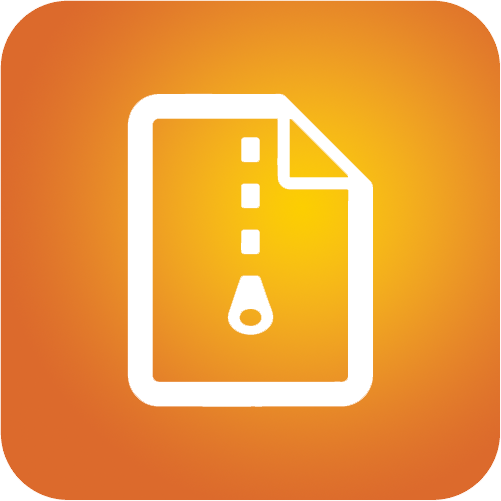
BCC ActiveArchive
With it’s easy to use browser interface, BCC ActiveArchive for HCL Domino archives any HCL Notes applications and transforms the data for further use in different target systems.

BCC Affirmatic for
Microsoft 365
A single interface for all Microsoft 365 objects to provide precise lifecycle management and governance with self-service workflows for enterprises of any size.
Learn more
BCC Charon
BCC Charon is a module-based and scalable Unified Messaging platform for HCL Domino environments.
Learn more
BCC ClientGenie
BCC ClientGenie is a comprehensive and feature-rich HCL Notes client administration solution for administrators needing an efficient process to manage their daily HCL Notes client management tasks.
Learn more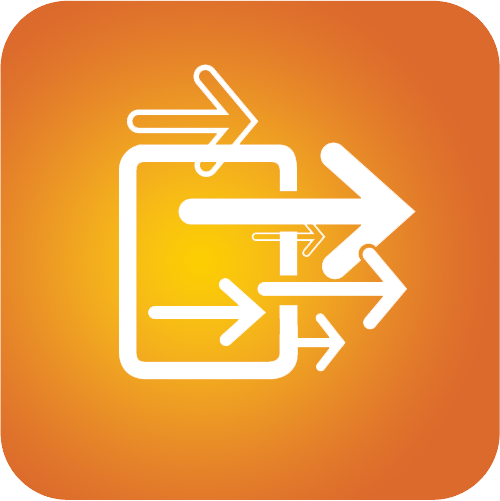
BCC Coexistence Gateway
During the coexistence phase, the BCC Coexistence Gateway supports Domino applications that are sending mail to already migrated HCL Notes users.
Learn more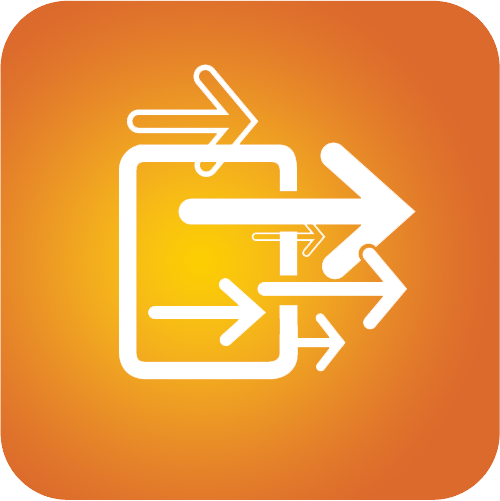
BCC Coexistence Gateway - Free Busy
BCC Coexistence Gateway - Free Busy is a coexistence tool that enables users on Domino to check the calendars for free/busy time on calendars on Microsoft Exchange or Microsoft 365. Tool also works from Microsoft Exchange or Microsoft 365 to Domino.
Learn more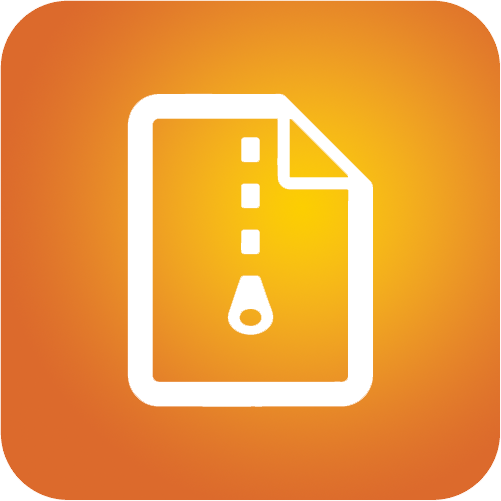
BCC Copilot Connector
Unlock your legacy Domino data with BCC Copilot Connector for Domino.
Learn more
BCC DBTool
BCC DBTool gives you a 360-degree view and management of every Domino database created, changed, or deleted in one place.
Learn moreBCC Domino Analyser
A server extension that enhances data management and security analysis in Domino environments by offering detailed insights into mail and application data.
Learn more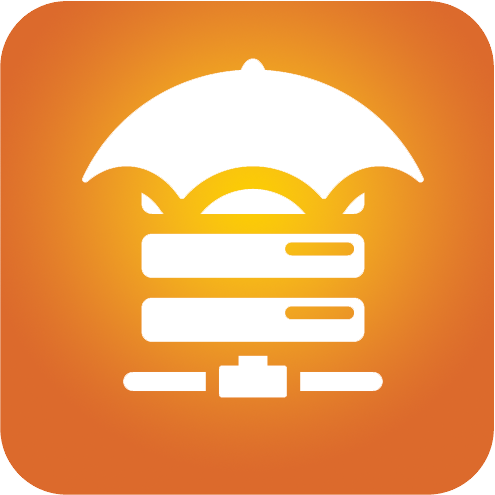
BCC DominoProtect
BCC DominoProtect boosts the security of your HCL Domino environment, prevents unauthorized changes in real-time and ensures regulatory compliance.
Learn more
BCC MailProtect
BCC MailProtect is a one-stop shop for enterprise to protect your mail communication, enhance email-based communication, meet today’s security and compliance requirements.
Learn more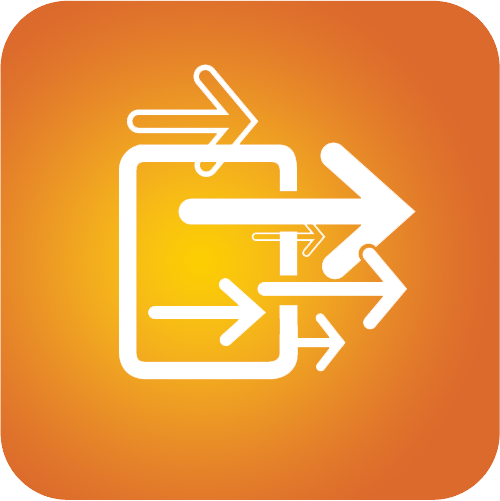
BCC MigrationEngine
A server-based solution, providing an automated transfer of (encrypted) emails, calendars, tasks, and contacts. Crafted for complex and compliance-sensitive enterprises, always maintaining full GDPR compliance.
What is your challenge? HCL Domino to Office 365, Exchange to HCL Domino, Exchange to Exchange/M365, Microsoft 365 to Google Workspace.
Learn moreView all BCC products