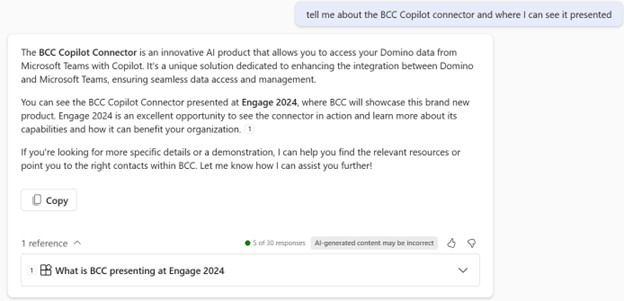

Is your company kicking off the AI era with an early adoption programme for Microsoft Copilot but you are still running an hybrid environment with Domino? Then you are likely struggling to to make information from your important enterprise applications available to M365 Copilot without storing this data inside the Microsoft cloud.
Challenges of Effective Copilot Integration with Hybrid Environments
Limited Data Access with Copilot: Microsoft Copilot is a game-changer, but it can only access and analyze data within the M365 environment (cloud). This means all the valuable data stored in your Domino databases and applications is left out of the loop.
This means that Copilot simply can’t see your vital business and historical data stored or running on Domino. However, this data is often crucial for providing context to Copilot queries for daily business tasks, and without it, you're not getting the full picture.
The obvious solution might seem to be a complete migration to M365. But for many organizations this may not be feasible or desirable for different reasons. A full migration can be a massive undertaking that comes with immense technical implications, financial costs, and logistical hurdles, resulting in some organizations conducting only a partial migration. For other organizations, a full-scale migration isn't desirable due to critical processes tied to Domino or regulatory and compliance considerations that complicate the shift. Often it is a combination of many different factors that leave organizations run a hybrid environment.
Now, with Microsoft leading the AI era, these challenges can lead to significant frustration. You want to leverage the power of AI with Copilot, but you're stuck in a scenario where not all your data is playing along. It feels like having a powerful new tool but not being able to use it to its full potential because it's missing half the information it needs.
The Solution: Let Copilot Access Data Outside of Microsoft 365 – Without Migrating
Introducing the BCC Copilot Connector for Domino – the game-changer that seamlessly bridges your hybrid environment, allowing you to integrate and embrace HCL Domino with Microsoft 365. Here's how it works and why it's the perfect solution for your challenges:
Effortless Integration: With the BCC Copilot Connector, there's no need to migrate your data to M365. You can keep your current Domino setup intact, avoiding the hassle, cost, and risks associated with a full migration. Your data will never be stored in the Microsoft Cloud.
Enhanced Data Access: The connector is designed to extract and index data from your Domino databases, making it accessible to Copilot. This means all your vital business and historical data in Domino is now part of Copilot's analysis, providing the comprehensive context you need for accurate and insightful queries.
Seamless Operation: Installing the BCC Copilot Connector is straightforward and doesn't disrupt your existing systems. Once installed, it effectively populates the Semantic Index of the M365 environment with data from multiple Domino databases. This ensures that Copilot can access and analyze all relevant information, no matter where it's stored.
Improved Efficiency and Insights: By bridging the gap between Domino and M365, the BCC Copilot Connector ensures you can fully leverage the power of AI with Copilot. You'll enjoy improved efficiency, better insights, and a more cohesive workflow without compromising your existing infrastructure.
Technical Architecture of BCC Copilot Connector
The BCC Copilot Connector is designed to seamlessly integrate your Domino data with Microsoft 365 Copilot, providing high performance and security without the need for additional hardware. Here's a detailed look at its architecture:
- Domino Add-In Task:
- Integration with Existing Server: The BCC Copilot Connector operates as an add-in task on your existing HCL Domino Server. This ensures high performance and security, leveraging your current infrastructure without requiring additional investments.
- High Performance and Security: By running directly on the Domino server, the connector maintains the robust security protocols inherent to Domino, ensuring that your data remains protected.
- Data Indexing and Querying:
- Temporary Data Indexing: The connector indexes data from your Domino databases into the M365 Copilot Semantic Index. This indexing is temporary, meaning the data is not permanently stored in M365 but is queried in real-time based on specific user prompts.
- Real-Time Data Access: For example, if a user prompts Copilot for revenue data, the connector ensures that Copilot checks the Domino database in real-time to find a match. This approach ensures that your most current data is always accessible without permanent data migration.
- Multi-Database Configuration:
- Flexible Data Extraction: The BCC Copilot Connector is configurable to extract data from multiple Domino databases. This flexibility allows you to select which databases are indexed, ensuring comprehensive coverage of your relevant data.
- Efficient Indexing: The connector efficiently populates the Copilot Semantic Index from all selected databases, optimizing the process to ensure minimal impact on server performance.
- Recurring Synchronization:
- Scheduled Synchronization: Operating on a recurring schedule, the connector synchronizes your Domino data with the Copilot index nearly in real-time. This means any updates or changes in the Domino database are quickly reflected in Copilot's responses.
- Up-to-Date Information: This frequent synchronization ensures that your data remains current and accurate, providing reliable and timely information for Copilot's AI-driven insights.
Technical Requirements:
- HCL Domino Server: The BCC Copilot Connector requires an existing HCL Domino server to function as an add-in task.
- Microsoft 365 Environment: To utilize the connector, your organization needs an active Microsoft 365 environment with Copilot enabled.
- Configuration Access: Administrative access to configure and manage the connector settings, including selecting which Domino databases to index.
- Scheduled Task Management: Ability to set up and manage recurring synchronization schedules to ensure data is updated consistently.
In summary, the BCC Copilot Connector integrates seamlessly with your existing infrastructure, providing high performance and security while making your Domino data accessible to Microsoft 365 Copilot. Its flexible configuration and real-time synchronization ensure that you can leverage the full power of AI without the need for complex migrations or additional hardware.
Conclusion Overview: Features and Advantages of BCC Copilot Connector for Domino
The BCC Copilot Connector offers a smart and secure way to integrate your Domino data with Microsoft 365 Copilot. This connector functions as an efficient Domino Add-in task on your existing Domino server, eliminating the need for additional hardware investments.
- Seamless Data Integration:
Specifically designed to extract and index data from multiple Domino databases, the BCC Copilot Connector populates the Semantic Index of the M365 environment without requiring any data migration. Your Domino data remains securely on your servers, maintaining its integrity and security.
Outputs from Copilot can be easily integrated into other Microsoft Office 365 documents, facilitating quick sharing and collaboration across your organization. This improves productivity and streamlines workflows. - Enhanced User Experience:
You can use natural language to effortlessly query your legacy data. This makes it easier for users to interact with and extract meaningful insights from your data, enhancing overall accessibility and user experience. - Maintained Security and Access Controls:
The original security and access controls of your Domino data are preserved. If a user doesn't have permission to access certain data in a Domino Business App, the same restrictions apply when accessing the data through M365 Copilot. This ensures data security and compliance are maintained. - Cost-Effective Solution:
No Additional Hardware Needed: By functioning as an add-in task on your existing Domino server, the BCC Copilot Connector eliminates the need for additional hardware investments, saving you money and simplifying deployment.
Reduced Licensing Costs: Minimizing the need for direct access to the Domino server allows you to significantly cut down on the number of necessary user licenses, leading to substantial cost savings. - Enhanced Data Analysis with AI:
By making your Domino data accessible to M365 Copilot, the connector ensures that all your vital business and historical data is included in Copilot's analysis. This provides comprehensive context for more accurate and insightful AI-driven queries. - Preserve your Infrastructure:
The connector operates as an add-in task on your existing Domino server, preserving your current infrastructure and avoiding the complexities of data migration. This allows you to maintain your established systems while extending their capabilities.
Features of BCC Copilot Connector
- System Requirements
System Requirements
To deploy this solution, you’ll require:
- Domino Server greater than 9.0.x containing
- Installation of BCC Copilot Connector.
- databases that you desire to access with Copilot.
- Microsoft 365 licence.
- Microsoft 365 Tenant with Copilot enabled on at least one account (US$30 per user per month).
- Ingestion cost utilising the Graph Connector with the semantic index:
- Each M365 E5 license includes an entitlement of 500 items. For instance, a company with 1,000 users possessing E5 licenses would be entitled to 500,000 items.
- Addition packs of 1 million items can be purchased from Microsoft at $11,000 per year.
Other BCC products built for Microsoft applications

BCC Affirmatic for
Microsoft 365
A single interface for all Microsoft 365 objects to provide precise lifecycle management and governance with self-service workflows for enterprises of any size.
Learn more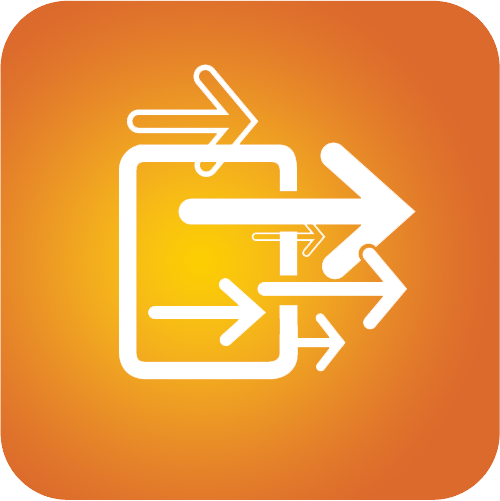
BCC Coexistence Gateway
During the coexistence phase, the BCC Coexistence Gateway supports Domino applications that are sending mail to already migrated HCL Notes users.
Learn more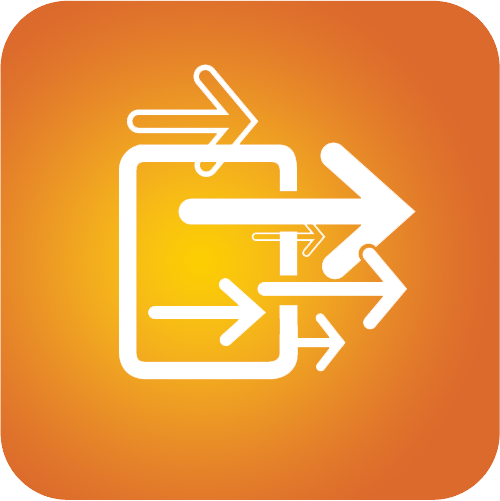
BCC Coexistence Gateway - Free Busy
BCC Coexistence Gateway - Free Busy is a coexistence tool that enables users on Domino to check the calendars for free/busy time on calendars on Microsoft Exchange or Microsoft 365. Tool also works from Microsoft Exchange or Microsoft 365 to Domino.
Learn more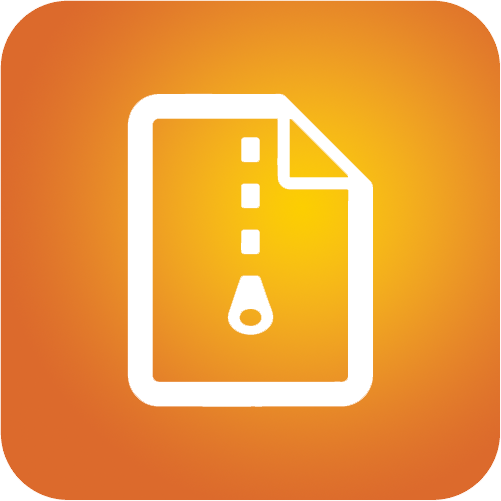
BCC Copilot Connector
Unlock your legacy Domino data with BCC Copilot Connector for Domino.
Learn more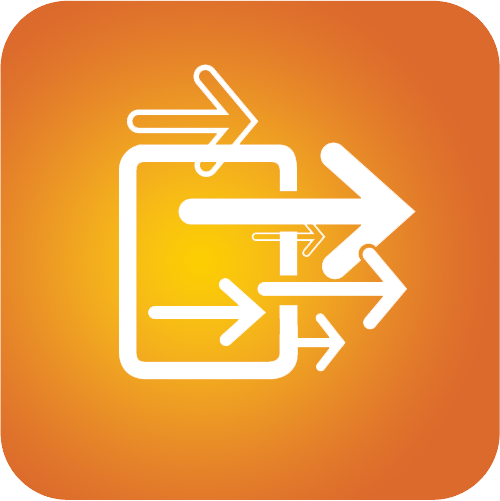
BCC MigrationEngine
A server-based solution, providing an automated transfer of (encrypted) emails, calendars, tasks, and contacts. Crafted for complex and compliance-sensitive enterprises, always maintaining full GDPR compliance.
What is your challenge? HCL Domino to Office 365, Exchange to HCL Domino, Exchange to Exchange/M365, Microsoft 365 to Google Workspace.
Learn moreOther BCC products built for HCL applications
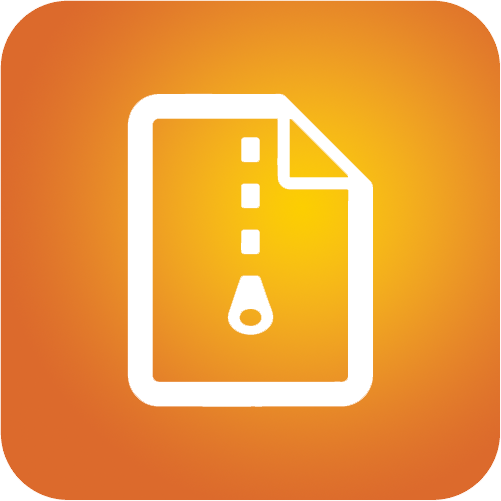
BCC ActiveArchive
With it’s easy to use browser interface, BCC ActiveArchive for HCL Domino archives any HCL Notes applications and transforms the data for further use in different target systems.

BCC Affirmatic for
Microsoft 365
A single interface for all Microsoft 365 objects to provide precise lifecycle management and governance with self-service workflows for enterprises of any size.
Learn more
BCC Charon
BCC Charon is a module-based and scalable Unified Messaging platform for HCL Domino environments.
Learn more
BCC ClientGenie
BCC ClientGenie is a comprehensive and feature-rich HCL Notes client administration solution for administrators needing an efficient process to manage their daily HCL Notes client management tasks.
Learn more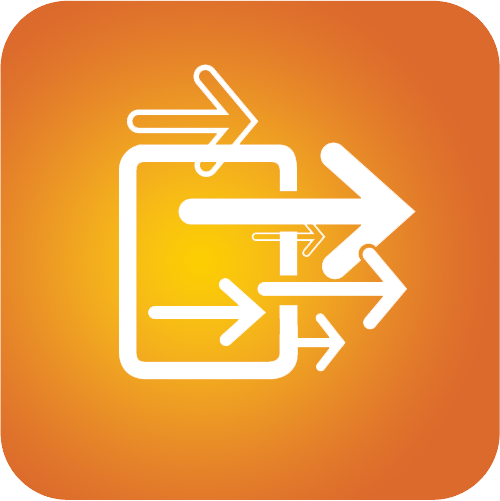
BCC Coexistence Gateway
During the coexistence phase, the BCC Coexistence Gateway supports Domino applications that are sending mail to already migrated HCL Notes users.
Learn more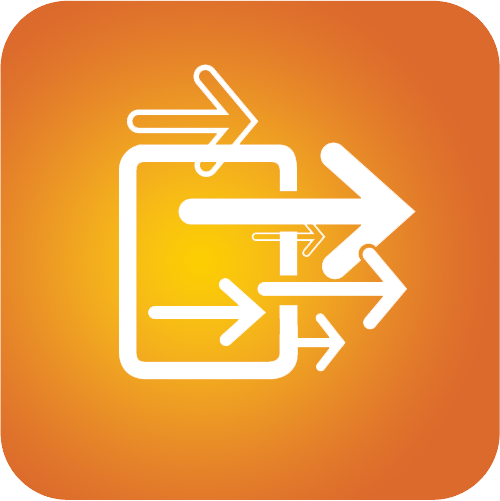
BCC Coexistence Gateway - Free Busy
BCC Coexistence Gateway - Free Busy is a coexistence tool that enables users on Domino to check the calendars for free/busy time on calendars on Microsoft Exchange or Microsoft 365. Tool also works from Microsoft Exchange or Microsoft 365 to Domino.
Learn more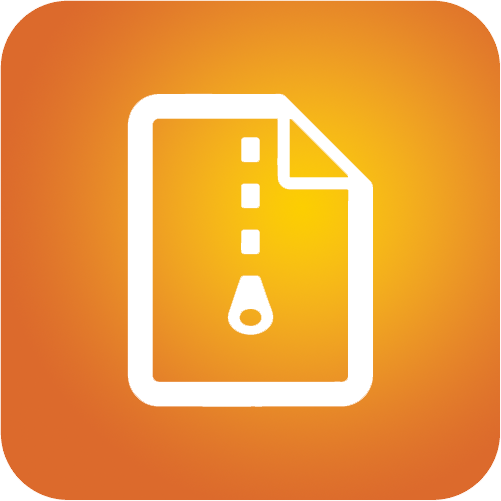
BCC Copilot Connector
Unlock your legacy Domino data with BCC Copilot Connector for Domino.
Learn more
BCC DBTool
BCC DBTool gives you a 360-degree view and management of every Domino database created, changed, or deleted in one place.
Learn moreBCC Domino Analyser
A server extension that enhances data management and security analysis in Domino environments by offering detailed insights into mail and application data.
Learn more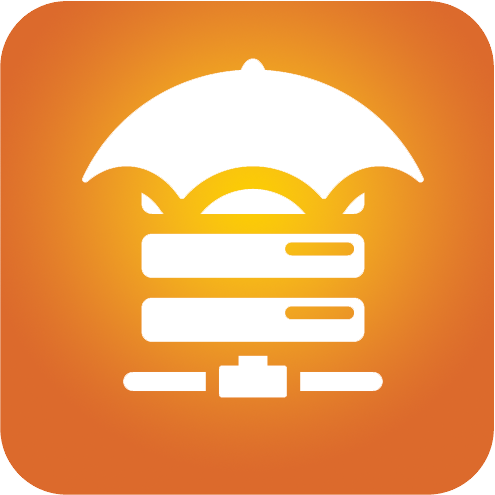
BCC DominoProtect
BCC DominoProtect boosts the security of your HCL Domino environment, prevents unauthorized changes in real-time and ensures regulatory compliance.
Learn more
BCC MailProtect
BCC MailProtect is a one-stop shop for enterprise to protect your mail communication, enhance email-based communication, meet today’s security and compliance requirements.
Learn more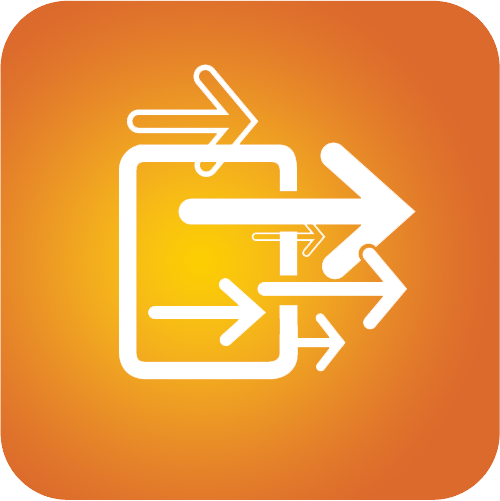
BCC MigrationEngine
A server-based solution, providing an automated transfer of (encrypted) emails, calendars, tasks, and contacts. Crafted for complex and compliance-sensitive enterprises, always maintaining full GDPR compliance.
What is your challenge? HCL Domino to Office 365, Exchange to HCL Domino, Exchange to Exchange/M365, Microsoft 365 to Google Workspace.
Learn moreView all BCC products




