Published on April 7, 2017
4 Tips to Efficiently Deploy and Manage the Notes Client Experience on Domino
 BCC
BCC
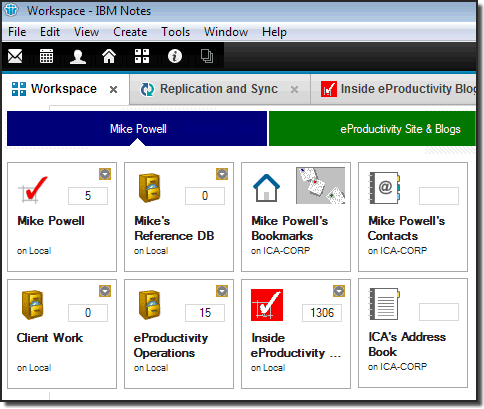
If you have used IBM Notes for any length of time as an end user, you no doubt have come to the point of frustration trying to find that seldom used but all important app or database tile. Or worse, clicked on a tile only to find it is no longer functional because the database moved or the app is no longer supported.
Similarly, application development and maintenance can be a challenge if it is left up to the end user to find, install and manage apps and databases.
There must be a way to efficiently deploy client apps to Notes clients and support the ongoing maintenance, right?
A question probably often thought but perhaps never studied is this - just how much time is actually spent searching the workspace pages for core items?
And how much productivity is lost by end users, who may not be proficient in an IT support role, searching for and updating Domino apps?
Centralized support for deployment, updating and managing of apps and databases can improve the end user experience and simplifies the tech support effort.
End users don't need to wonder if they have the right Notes application, or for that matter where they put it! They can simply and confidently use the apps on their workspace, organized in a standard layout so everyone knows where to find what they need.
- Tech support will know what apps are installed - and where! So when users call for help, support is already a leg up not needing to determine if the first step is installing or upgrading the app they are calling about. Upgrades to the base client can also be performed with fewer exception issues.
Four key steps to ensure efficient management of client apps include;
- Understand your environment. Scope the issue by performing an audit of your Notes client environment. By learning what is in use, you may find that some ad-hoc apps or databases are worthy of formal support, while some supported apps may not be in use where they could be of benefit.
- Define and deploy profiles. Functional groups may have different needs, and by defining profiles, you can ensure the right people have access to the right apps, and not be overburdened with apps they don't need.
- Standardize the end user experience. Centrally manage and control things like replication settings and connections documents. Just because someone thinks they are important may not be reason to allow them to set replication to every minute! In order to manage your Domino server resources, you need to have an understandable demand.
- Automate the support experience. Use of automation tools to perform these functions will provide great benefits. Additionally, automating things like initial Notes desktop deployments and database rollouts will improve performance of the support team and ensure a smooth experience for the end users.
If you're using Notes and Domino, you understand the need to manage a proliferation of Domino instances, as well as a growing variety of Notes client user profiles.
Managing the environment with native Domino tools is possible, but utilizing an automation tool like BCC's ClientGenie to centralize and automate support to deploy client apps on Notes will improve efficiency by lowering help desk call volume for client configuration errors and relieving support personnel from dealing with broken database links and missing tiles. Automation will help you get more done faster while maintaining accuracy and consistency!
Interested in improving efficiency and accuracy?
View upcoming events
See all industry events that BCC will be attending in the near future.
View eventsBevorstehende Veranstaltungen ansehen
Sehen Sie alle Branchenveranstaltungen, an denen BCC in naher Zukunft teilnehmen wird.
Veranstaltungen ansehen


